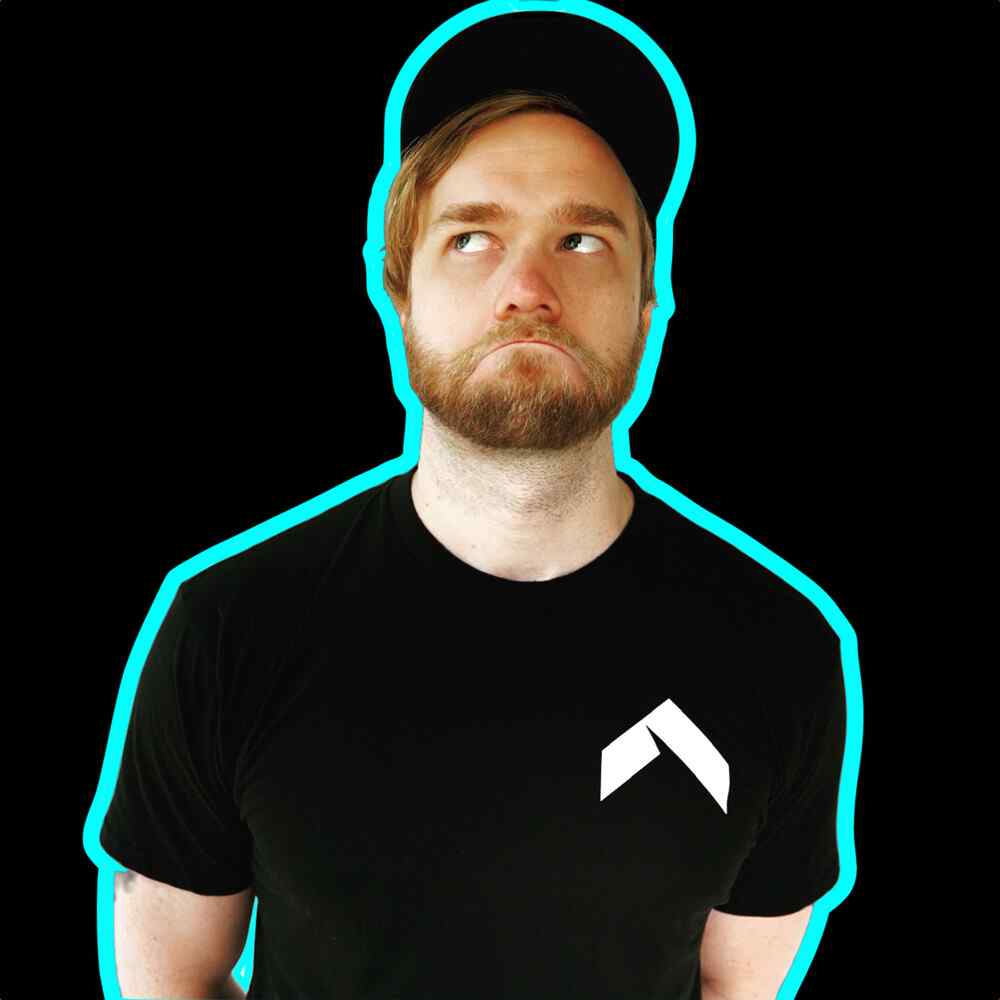Flying Dog is an AI tool designed to speed up the work of designers by offering solutions for Stable Diffusion, Outpainting, and Inpainting, making it the best tool available in the market. Mac users can use it as well since it is cloud-based, but Windows or Linux PC installation offers the best overall Stable Diffusion.
The tool is perfect for Photoshop users who want to simplify their workflow and maximize productivity. The app's features are designed to increase efficiency, revolutionizing the way designers work on Photoshop. Advanced AI users can also use the tool to maximize its full potential and avoid switching between multiple AI tools.
TLDR
Flying Dog is a powerful AI tool that offers solutions for Stable Diffusion, Outpainting, and Inpainting. It requires local installation on Windows or Linux PC to have the best overall Stable Diffusion experience.
The app's features are designed to increase efficiency, making the workflow of designers faster and more productive. Mac users can also use it since it is cloud-based. With Flying Dog, users can simplify their workflow, use the full power of Photoshop with layers, grouping, and selection, and avoid switching between multiple AI tools, maximizing the app's full potential.
Company Overview
Flying Dog is an AI tool that helps speed up the work of designers like a turbocharger. It offers fantastic solutions for Stable Diffusion, Outpainting, and Inpainting, making it the best tool out there at the moment. The tool requires local installation on Windows or Linux PC for the best overall Stable Diffusion experience with the best Outpainting, great Inpainting, and CLIP Guidance.
It provides the highest resolution and better overall image quality using text to image, and it is cloud-based, so Mac users can use it as well. In addition, it offers a popular community server that might be useful for some special scenarios and great Inpainting.
The tool can be used with DALL-E 2 without installing a server, making it easily accessible for Mac users. However, a decent NVIDIA graphics card is required for a local installation of Gyre or Automatic1111. The tool runs on any computer or operating system that supports the required version of Photoshop, including Windows 10, MacOS, and Apple Silicon.
Flying Dog simplifies the daily business workflow for normal Photoshop users. Instead of searching for stock images, users can rely on Text-To-Image AI, and instead of using Photoshop Content-Aware Fill, they can use Inpainting. The tool will also help users resize images with Outpainting, create artistic illustrations with Image-To-Image, and make corrections with Inpainting.
Advanced AI users who know all kinds of AI can also benefit from Flying Dog. They can use the tool mainly and avoid switching between different AI tools. They can also make use of the full power of Photoshop with layers, grouping, selection, and use the tool for correction of faces or hands from another AI.
Flying Dog for Stable Diffusion is sold directly through Adobe's marketplace and is subject to their terms and conditions. The tool ships with connectors to four different servers and constantly updates the comparison table. While Automatic1111 installation support is not provided, users can seek assistance on their Discord or via email.
Features
Speedy Design Workflow
Turbocharge your Editing
The Flying Dog AI tool for Photoshop is designed to speed up the work of designers. It enables designers to complete their work faster than ever before, with its intuitive and efficient features.
Works Fantastic for Outpainting
The Flying Dog AI tool for Photoshop works fantastically for outpainting, providing an excellent solution for stable diffusion at present. Designers can expect an improved experience with best outpainting quality, great inpainting and CLIP guidance. This AI tool delivers the highest resolution and overall image quality using text to image.
It is cloud-based, so Mac users can take advantage of its capabilities.
Amazing App to Enhance Your Workflow
Flying Dog's AI tool is reputed to be the best solution for stable diffusion. Whether you need to convert text to image or enhance image quality, this app is designed to optimize your workflow and increase productivity. It's unlike anything you have ever used before and will revolutionize the way you work on Photoshop.
Local Installation on Windows or Linux PC
Great Community Server
The Flying Dog AI tool for Photoshop has a popular community server that may be useful for some special scenarios. If you're seeking excellent inpainting, the app performs exceptionally well.
It is mandatory to use it if there is no other viable option. The AI tool does not meet the quality of others at the moment, but expect huge improvements in the future.
Cloud-Based with Excellent Features
If you're a Mac user and want to enjoy higher resolution and better image quality, the Flying Dog AI tool for Photoshop is cloud-based. The app offers fantastic features that are accessible from anywhere—ideal for remote workers or designers on the go.
Inpainting with Great Results
It's frustrating having to correct errors on an image using a brush. With Flying Dog's AI tool for Photoshop, you can use inpainting, which delivers great results. It's an efficient way to correct images' minor problems such as object removal, hand, or face correction.
Efficient Use of AI in Daily Work
Revolutionize the Workflow of Normal Photoshop Users
For normal Photoshop users, who are not familiar with AI, their workflow is about to expand exponentially by using Flying Dog's AI tool. You can now rely on text-to-image AI instead of searching for stock images, replace Content-Aware skin in Photoshop with state-of-the-art Inpainting technology, or enlarge images with cutting-edge outpainting technology. This AI tool simplifies everything making mundane tasks quicker and more effective.
AI Experts Can Leverage its Power for Amazing Results
If you're an experienced AI user, you know different AI tools that are available in the market. But how long does it take for you to switch between them? With the Flying Dog AI tool, you can use one tool for mainly everything.
It's the most convenient and revolutionized way to use AI. Its features allow AI experts to maximize its full potential while utilizing the power of Photoshop's layering, grouping and selection functions. Additionally, you can use this tool for correction of faces or hands from another AI like Midjourney V4.
Seamlessly integrated AI tool for Photoshop
Flying Dog's AI tool for Photoshop is designed to make things easier for Photoshop users. It offers seamless integration with layers, grouping, selection, and other functions. Whether you're a beginner or an expert, you can expect an AI tool that simplifies everything you do with Photoshop while reducing dependence on multiple different and more complicated AI tools.