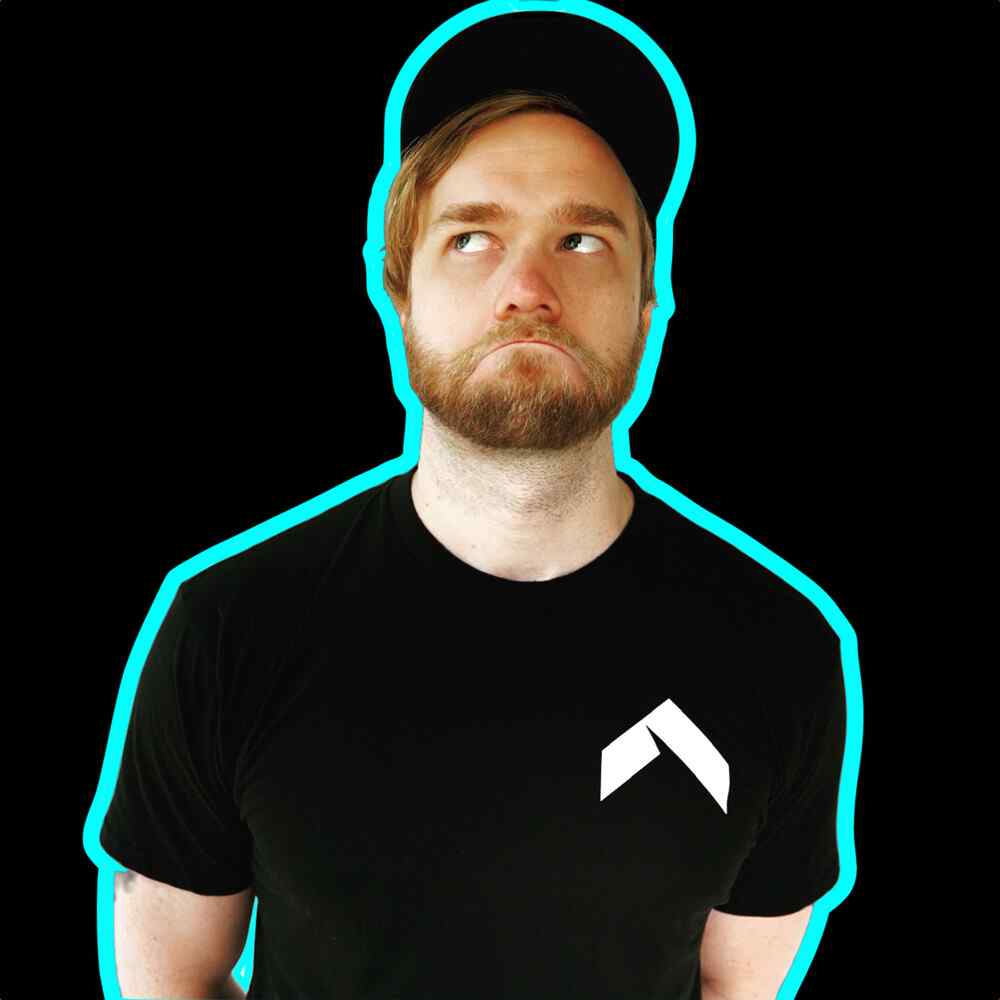Airgram is an AI-powered assistant that simplifies meeting management for individuals and teams. Its mission is to eliminate the information gap among team members during communication and collaboration, enabling teams to capture all vital insights and track action plans efficiently.
The tool offers real-time transcription, efficient work management, automatic joining of Zoom meetings, data visualization, and seamless integrations with other productivity tools, enhancing team collaboration and productivity. Its interface is customizable, making it user-friendly. Customers can choose from its free, Pro, and Team plans, depending on their recording needs.
Airgram is headquartered in Delaware, USA and can be contacted through [email protected].
TLDR
Airgram is an AI-powered meeting management tool that eliminates the information gap among team members and enhances team productivity. The tool allows automatic joining of Zoom meetings, real-time transcription, efficient work management, data visualization, and easy integration with other productivity tools.
Its interface is customizable and user-friendly. Customers can choose from its Free, Pro, and Team plans, depending on their recording needs, with discounts available for students, educators, and nonprofit organizations.
Airgram offers a 5-recording free plan with support for Zoom, Google Meet, and Teams, while Pro plans offer up to 30 recordings per month and Team plans range from 15 to 100 recordings per month per workspace. Payments can be made using Visa, Mastercard, or American Express.
Company Overview
Airgram is an intelligent AI assistant that empowers individuals and teams to have efficient and fruitful meetings. The company was launched in late 2020 with the hope of changing the way we have meetings and bringing distributed teams together. Since then, Airgram has won the #1 Product of the Day on Product Hunt in July 2022, and has supported teams and individuals to arrange efficient and engaging meetings every single day.
The company aspires to erase the information gap in every team’s daily communication and collaboration in the hope of helping teams effortlessly capture all key insights and track all action plans. Airgram ensures your team an efficient, thoughtful, and fruitful meeting based on a dynamic meeting minute in rich media types. The tool includes an agenda timer, video recording, timestamped notes, action items, AI topic extraction, and threaded comments.
With Airgram, your meeting will never be the same.
If you have any questions or concerns, you can reach Airgram at [email protected]. Their headquarters are located at 1013 Centre Road, Suite 403S, Wilmington, DE 19805, County of New Castle, Delaware, U.S.A.
Features
Automatic Joining of Zoom Meetings
Hands-Free Operation
Airgram Bot makes it effortless to ensure that you never miss out on important meetings again. It takes away the hassle of manually joining each Zoom meeting on your Google Calendar.
The bot automatically joins the meeting for you, saving you time and energy. With Airgram Bot, you can focus on what's important, knowing that you're not missing anything.
Customizable Settings
You can also choose to join specific Zoom meetings by customizing the settings in the bot. This gives you more control over which meetings you want to attend, ensuring that you only join the ones that are relevant to you or your team. With just a few clicks, you can set up the bot to join or skip specific meetings on your Google Calendar.
Efficient Scheduling
Airgram Bot ensures that your Zoom meetings are scheduled efficiently, considering your timezone and availability. You won't have to worry about double-booking yourself or joining a meeting at an inconvenient time. The bot schedules your Zoom meetings in a way that works best for you, ensuring that you can focus on the task at hand without worrying about scheduling conflicts.
Real-Time Transcription
Instant Access
With Airgram's real-time transcription feature, you can get a real-time transcript of your Zoom call as it's taking place. This is a game-changer for anyone who needs immediate access to the information discussed in their meetings. No more waiting for the video to render or trying to remember important details from the meeting.
Efficient Reviewing
The timestamped notes provide context while reviewing the meeting, making it easy to understand what was discussed and when. It's also easy to search through the notes and transcripts to quickly locate key information. This helps you get the most out of your meetings and ensures that you don't miss anything important.
Effective Note-Taking
Create action items to track the completion of a project, assign tasks, and keep everyone updated on the vital matter. Extract key highlights from your meeting notes with clips; sync the notes to Slack, Notion, Google Docs, or Microsoft Word. With Airgram, you can ensure that everyone is on the same page and that projects are completed efficiently.
Efficient Work Management
Streamlined Communication
Airgram ensures that communication within your team is streamlined, making it easy to keep everyone updated on project progress. You can easily assign tasks, set deadlines, and ensure that everyone is working towards a common goal. This helps to ensure that nothing falls through the cracks and that everyone is on the same page.
Automated Task Management
Airgram's automated task management system ensures that tasks are assigned efficiently, and deadlines are met. This feature eliminates the need for manual task assignment, ensuring that your team can focus on the work that really matters. You can also easily assign tasks to individual team members or groups, depending on the project's complexity.
Flexibility in Project management
Airgram's project management capabilities are flexible enough to accommodate any project size. Whether you're working with one person or a team of thousands, Airgram can handle it. With its easy-to-use interface and intuitive features, Airgram ensures that you can keep track of your project's progress, assign tasks, and ensure that everyone is working towards a common goal.
Data Visualization
Clear and Understandable Interface
Data visualization is a powerful tool for understanding complex data sets. Airgram's interface is designed to make it easy to visualize data and understand complex data sets without requiring extensive technical knowledge. The interface is clean and understandable, making it easy to identify key problems or trends before deciding on data-driven solutions.
Customizable Graphs
Airgram makes it easy to create custom graphs that demonstrate key metrics or trends. No matter what data you're working with, Airgram provides you with the tools you need to analyze it efficiently. You can easily change the graph type or add new data sets to the graph to gain new insights into your data.
Confidentiality and Dependability
Airgram takes the security of your data seriously, ensuring that your data is always safe and secure. The platform uses state-of-the-art encryption and security defenses to ensure that your data is always protected. You can trust that your data is safe with Airgram.
Integrations
Seamless Integration with other Platforms
Airgram integrates seamlessly with other platforms like Slack, Notion, Google Docs, or Microsoft Word. This integration ensures that you can use Airgram alongside other project management or productivity tools, without interrupting your workflow or requiring extensive training. You can also integrate Airgram with other platforms via its API, making it easy to automate your project management workflows.
API Integration
The Airgram API ensures that you can easily integrate Airgram with other platforms or tools, regardless of the language or platform they use. This gives you the flexibility you need to use Airgram alongside your existing workflows or create entirely new ones. Whether you're building a custom project management system or integrating Airgram with other productivity tools, the API makes it easy.
Easy to Use Interface
Airgram's interface is designed to be easy to use, ensuring that even non-technical users can use it without extensive training. The interface is also customizable, making it easy to tailor the platform to your specific needs. Whether you're just getting started with Airgram or you're a seasoned user, the interface is intuitive and easy to use.
Pricing
Airgram offers a free plan that includes 5 recordings per month, with each recording having a duration of 1 hour. The free plan also includes live transcription in 8 languages, collaborative note-taking, and support for Zoom, Google Meet, and Teams. Additionally, users can create new meeting notes even after exhausting their recording quota.
The Pro plan, best for personal use, is perfect if you need to record and transcribe 10 to 30 meetings/conversations every month. The Pro plan offers different levels of plans based on the number of recordings you require. Pro plans are priced at:
- $8.99/mo for Pro 10 Plan
- $17.99/mo for Pro 20 Plan
- $26.99/mo for Pro 30 Plan
For teams and businesses, Airgram offers the Team plan that allows for a more customized plan according to the number of recordings you need every month (15, 30, 50, or 100 recordings/mo/workspace). Here are the different pricing options for the Team plan:
- $17.99/mo for Team 15 Plan
- $28.99/mo for Team 30 Plan
- $42.99/mo for Team 50 Plan
- $79.99/mo for Team 100 Plan
Team members on the Team plan can add team members and enjoy Admin tools. Students, educators, and NPOs can enjoy discounts and free recordings. To apply for a discount or free recordings, please fill out this form.
Airgram also allows users to upgrade or downgrade their plan anytime, as well as cancel their subscription anytime without charges after the current billing cycle. To subscribe to a plan, sign in to the Airgram app and click your profile at the bottom left corner, then select ‘Upgrade’.
Payments can be made using Visa, Mastercard, or American Express.