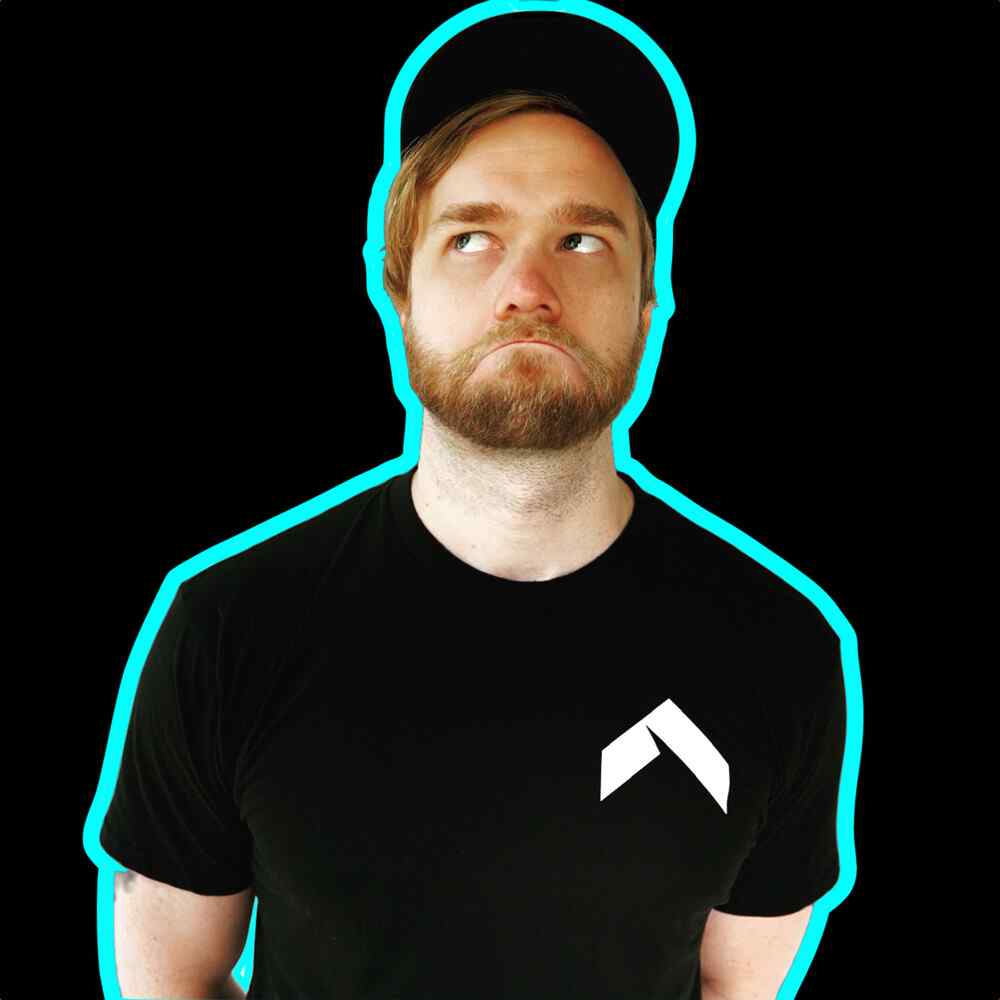BlackBox AI is a coding productivity tool that provides developers with an all-in-one solution to simplify coding processes, making them less time-consuming and more efficient. The tool's main goal is to make programmers faster while writing code, and it delivers this through its code autocomplete feature, code search, and Chrome extension. BlackBox AI supports over 20 programming languages, making it one of the most comprehensive code autocomplete tools available.
One of the standout features of BlackBox AI is its video text extraction. This feature enables users to extract text from videos, eliminating the need to manually type the code.
The tool also has a code search feature that helps developers find the best code snippets to use while they build products. Additionally, the BlackBox chrome extension allows users to copy code snippets from Youtube videos and other formats that appear on the screen but are not clickable, enabling them to work more efficiently.
TLDR
BlackBox AI is an all-in-one coding productivity tool created explicitly for developers, enabling them to write code faster and more efficiently. The tool has code autocomplete support for over 20 programming languages, making it one of the most comprehensive tools available. BlackBox AI's standout feature is its video text extraction feature, enabling users to extract text from videos and avoid tedious manual coding.
The code search feature helps locate the best code snippets to use for a current project. The chrome extension, which also works on non-clickable items, allows users to copy code snippets from Youtube videos and other formats that appear on screens, making the developer's work more productive. BlackBox AI has a user-friendly interface, designed to be accessible to developers of all levels, from beginners to experienced programmers.
Company Overview
BlackBox AI is a productivity tool designed to help developers save time while writing code. The tool was built to make developers faster while writing code and is available in 20+ programming languages.
Blackbox code autocomplete provides developers with relevant code snippets while coding, making the process more efficient. It also has a code search feature that helps developers find the best code snippets to use while building products.
One of the standout features of BlackBox AI is its Chrome extension. This extension is a top seller, enabling developers to copy code snippets from Youtube videos in seconds and 100X their productivity.
It also works on other formats that appear on screen but are not clickable such as images and pdf documents. Web developers will find this extension particularly useful, and they probably won't find it in any other tool they use.
The black box extension is an underrated tool that programmers trying to learn with tools will need. It helps to get the text from a video without typing it all over manually. The extension is fast, and it's easy to use.
The BlackBox chrome extension has received a lot of positive feedback from users, with many describing it as a must-have for programmers.
BlackBox AI is perfect for developers who want to increase their productivity and avoid typing code manually. With its code autocomplete feature, code search, and Chrome extension, the tool is designed to simplify coding processes, making coding less time-consuming and more efficient. Utilizing BlackBox AI will go a long way in helping developers stay focused on the task at hand and save time.
Features
Blackbox Extension
Video Text Extraction
The Blackbox Extension is an essential tool for programmers who are trying to learn new programming languages using video tutorials. The extension allows users to extract the text from videos, eliminating the need to type the code manually. This feature helps users save time and increase their productivity by allowing them to focus on learning the concepts rather than typing the code.
Copy Code Snippets from Youtube Videos
With the Blackbox Chrome Extension, users can copy code snippets from Youtube videos in seconds. This feature is extremely useful for developers who are looking to incorporate code snippets into their projects but don't want to waste time typing the code out manually. The extension makes it easy to extract code snippets from videos and implement them into any project.
Blackbox Code Autocomplete
20+ Programming Language Support
The Blackbox Code Autocomplete feature is available in over 20 programming languages, making it one of the most comprehensive code autocomplete tools on the market. This feature helps users save time and reduce errors by automatically completing tedious and repetitive tasks while writing code. With this feature, users can focus on writing code that is effective and efficient.
Highly Accurate Code Suggestions
The Code Autocomplete feature is built to provide users with highly accurate code suggestions based on their context. This feature analyzes the user's code and provides suggestions that are relevant to their current project. With this feature, users can write code with confidence, knowing that the suggestions provided are relevant to their project and will help them achieve their goals.
Blackbox Code Search
Quick and Easy Code Snippet Search
The Blackbox Code Search feature is designed to help developers quickly and easily find the best code snippets to use while building awesome products. This feature makes it easy to search for code snippets based on their functionality, language, and other parameters. With this feature, developers can find the best code snippets to use in their projects quickly and efficiently.
Improves Coding Efficiency
The Code Search feature helps improve coding efficiency by providing developers with easy access to a wide range of code snippets. This feature saves developers time by eliminating the need to search for code snippets manually, which can be a time-consuming and tedious process. With this feature, developers can focus on developing their projects rather than searching for code snippets.
User-Friendly Interface
Easy To Use Dashboard
The Blackbox AI tool has a user-friendly interface that makes it easy for users to navigate through the different features. The tool's dashboard is easy to use and allows users to access all of the different features with just a few clicks. This feature ensures that users can quickly and easily find the features they need to complete their projects.
Intuitive Design
With its intuitive design, the Blackbox AI tool is easy to use, even for novice programmers. The tool's interface is designed to be straightforward and easy to understand, allowing anyone to start using it right away. This feature makes the tool accessible to a wide range of users, from experienced programmers to beginners who are just starting their coding journey.