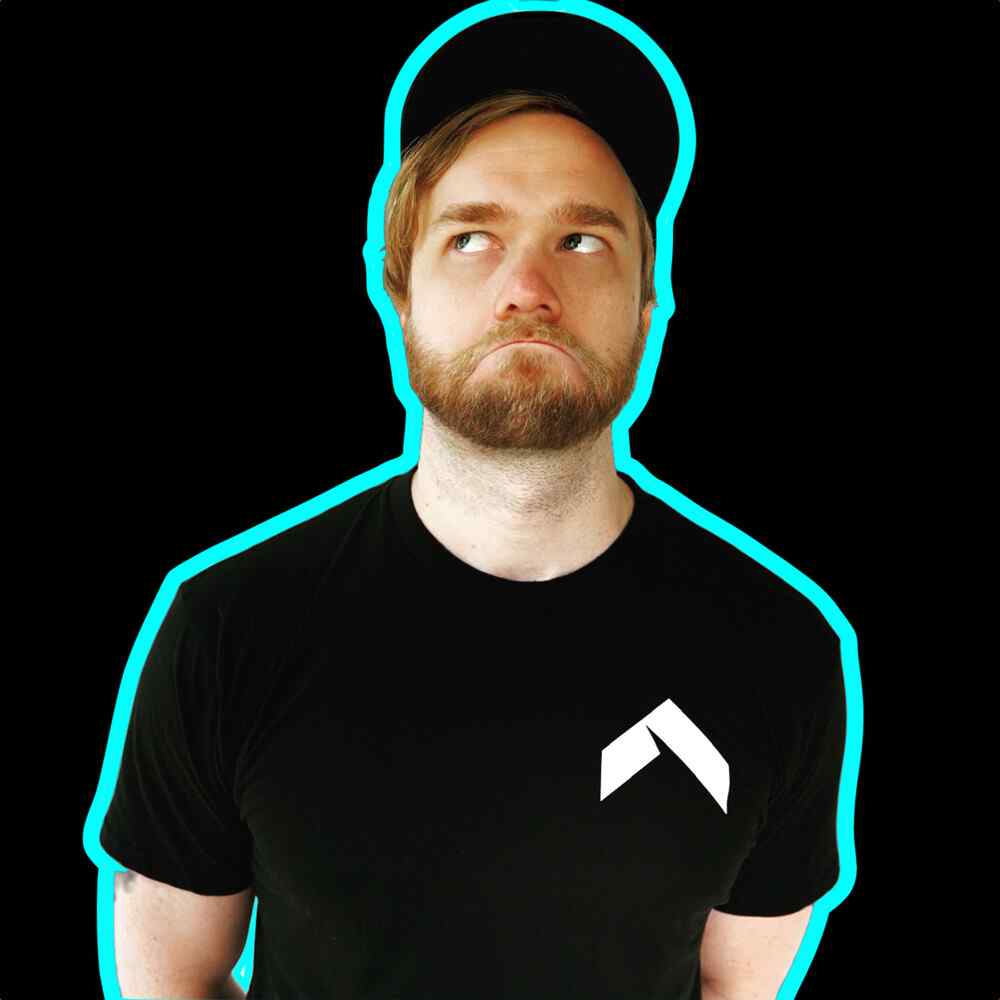ContentFries is a powerful content repurposing, creation and distribution tool created by Lukas Gregor in February 2020. Based on a challenge to himself to record 50 videos daily and share them on his personal Instagram, Gregor saw firsthand the time and effort required to create engaging content that was effective in the social media space. He developed the first version of ContentFries, then known as Captionsify, to help save time in captioning, editing and publishing video content.
Since then, the platform has expanded to include a variety of features, such as the ContentFries Trimmer, Quotes Generator, and cloud exports, for more efficient content creation. This easy-to-use platform offers multiple options for automatic captions in more than 60 languages, caption editing, video upload and export, and content repurposing.
It gives small business owners, solopreneurs and small content creators the opportunity to create engaging content in minutes and build a more extensive audience across all social media platforms, saving time and effort for content production and distribution.
TLDR
ContentFries is a content repurposing, creation and distribution platform designed to optimize content creation for small business owners, solopreneurs and small content creators. The tool offers efficient and effortless solutions that include automatic captioning, editing, video upload, and export, content repurposing and more.
Users can easily create engaging content for social media and build a strong audience and brand in a matter of minutes. With its unique and innovative features, ContentFries aims to challenge experienced content production teams, make content creation and distribution easy and straightforward, and provide businesses of all sizes an affordable and hassle-free solution.
Company Overview
ContentFries is a content repurposing, creation, and distribution tool created by Lukas Gregor in February 2020. The idea came about when Lukas challenged himself to record 50 videos daily and share them on his personal Instagram. As a marketing director in Academy of Andy Winson (Akadémia Andyho Winsona), he had seen the cost of content creation for social media and the video's role in online presence, brand, and fanbase growth.
However, content creation was time-consuming. The recording of a video was easy, but adding subtitles, editing the video, exporting, and sharing on social media took great effort, costing him up to 60 minutes of time per video.
To address this issue, Lukas created the first version of Captionsify, which helped save time in captioning videos. Fast forward to February 2020, Lukas reworked and created a more advanced version of Captionsify, which became ContentFries. The platform has since added many features, such as ContentFries Trimmer, Quotes Generator, and cloud exports, among others, making content repurposing, creation, and distribution easy and straightforward.
With ContentFries, small business owners, solopreneurs, and small content creators can now create engaging content for weeks in a single afternoon, build a more extensive audience and stronger brand. Users can now auto-caption videos in over 60 languages, generate perfect headlines, publish video transcripts as blog posts, and schedule their content within the platform. ContentFries aims to connect users to social media in the future and create better experiences for small business owners and content creators.
Its goal is to challenge experienced content production teams of established content creators and make content repurposing, content creation, and content distribution easy and straightforward.
Features
Automatic Caption Generation
Quick and Accurate Transcription in Multiple Languages
With ContentFries, generating captions for your videos is a breeze. You can opt to have the tool automatically transcribe your video with stunning accuracy, no matter how many languages or dialects are involved.
The feature gives you multiple options to choose from, including uploading your video, uploading a captions file, plain text script, or transcribing automatically. ContentFries’s automatic transcription feature marks every word in the transcription with the correct timestamp, saving you the trouble of timing and editing manually.
Quick and Easy Editing
Edit Captions in Minutes with One-Click Timing Sync
ContentFries lets you edit and modify your captions quickly and easily, with one-click timing sync and a range of editing tools. Users can also choose to write captions manually, upload captions files, plain text scripts, or transcribe automatically. You can modify captions as needed, fix typos, and change timing without hassle.
The tool provides a timeline at the bottom for easy manual adjustments.
Simple Video Upload and Export
Fast Upload and Export of Caption Files
ContentFries makes it hassle-free to upload your videos, whether through your device, direct link, Google Drive, or Dropbox. You can export your captions in multiple formats like .srt, .vtt, or other format, with or without timings, or even as a plain text file. The captions can also be hard-coded into bite-sized video content in just a few minutes instead of hours manually.
This feature makes it possible for you to optimize your videos for watching without sound, which is the default on some platforms where silent autoplay is common. The tool also lets you customize your captions by adding progress bars, catchy headlines, logos, and more.
Customizing Your Captions
Wide Selection of Fonts and Settings to Suit Your Style
With ContentFries’ advanced caption editor, you can customize your subtitles and choose from hundreds of beautiful fonts or upload your own custom font. You can change the font size, colors, or differentiate captions for different speakers. The tool even allows users to limit the amount of characters per line, words per caption, and other settings.
You can also compress captions into a single line or choose to split captions by every nth word to generate dynamic captions suitable for short-form video content.
Efficient Content Repurposing
Generate Multiple Content Pieces from a Single Video
ContentFries’ content repurposing feature lets you turn your videos into multiple bite-sized pieces of content quickly and efficiently. You can import plain text or captions files with timings such as srt to your video, which can help you boost your video SEO. By turning your videos into text format, you can easily create articles and other content pieces that can attract more people.
ContentFries’ tool also lets you choose the platform where you plan to publish the content piece, making it even easier to repurpose your videos.